ip
User Guide
Duke is a personal assistant chatbot for managing tasks, optimised for use via Command Line Interface (CLI), with a Graphical User Interface (GUI) output.
Start
- Ensure
Java 11is installed. - Download the latest
jarrelease from here. - Move the
jarfile to the folder you want to use as home folder for Duke. - Double-click the
jarfile to start the app. - You should be greeted with below GUI.
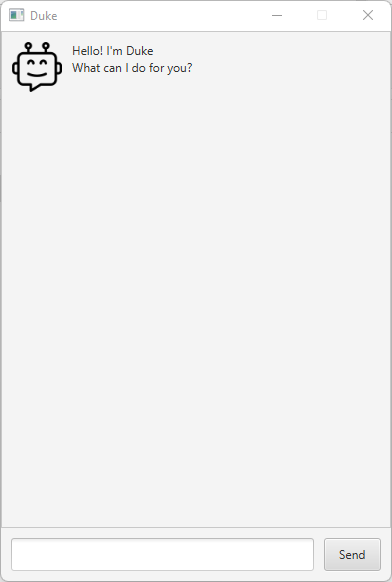
Features
Add todo: todo
Add a todo to the tasks list.
Format: todo TASK_NAME
Example: todo borrow book
Add deadline: deadline
Add a deadline to the tasks list.
Format:
deadline TASK_NAME /by YYYY-MM-DDdeadline TASK_NAME /by YYYY-MM-DDTHH:MM
Example:
deadline return book /by 2021-09-25deadline return book /by 2021-09-25T19:00
Add event: event
Add an event to the tasks list.
Format:
event TASK_NAME /at YYYY-MM-DDevent TASK_NAME /at YYYY-MM-DDTHH:MM
Example:
event project meeting /at 2021-09-25event project meeting /at 2021-09-25T19:00
List all tasks: list
Show a list of tasks.
Format: list [YYYY-MM-DD]
- Optional date field to filter tasks by date.
Example:
listlist 2021-09-25
Find tasks with keyword: find
Find a list of tasks containing the given keyword.
Format: find KEYWORD
Example: find book
Set done: done
Set an existing task to done.
Format: done INDEX
INDEXrefer to the index number shown by thelistcommand.
Example: done 2
Delete task: delete
Delete an existing task.
Format: delete INDEX
INDEXrefer to the index number shown by thelistcommand.
Example: delete 4
Undo command: undo
Restore Duke to the state before the previous undoable command was executed.
- Undoable commands:
todo,deadline,event,done,delete.
Format: undo
Exit program: bye
Exit the program.
Format: bye